Jetsam is a zero-G sliding puzzler about a lonely robot who believes himself doomed to collecting space junk forever – until he starts to find mysterious alien artifacts. Swipe in any direction to fire the boosters, but you can only move again once you’ve come to a stop by colliding with something.

This page is all about the Jetsam Beta test – how the game works and how you can get the most out of your experience with it at this early stage.
Guide Contents
Installation
The Jetsam Beta test is invite-only, meaning you must be registered as a tester to play. You can register here. We have a limited number of testing slots available, so unfortunately we cannot promise that everyone who registers will get in (we will do our best though). Also note that registrations are not immediate; some time after registering via the form, you will receive an email invite to install the app.
You will be prompted to install TestFlight – Apple’s official test app manager. This is where you will redeem the email invite and download the app itself.
Once you open TestFlight, you will be asked to redeem your code. After doing so, an “Install” option will show up within the TestFlight app, and that will add the Jetsam app icon to your home screen (it will show up with a yellow dot next to it to indicate that it is beta software).
The app will automatically delete itself for good on December 18, 2018, but you can freely delete it from your home screen and reinstall it from TestFlight however often you desire during the testing period. Your save data will not be compromised by doing this.
Navigating the Menus

The application will boot to a simple start screen with two tappable options – PLAY and SETTINGS. PLAY will launch the game; SETTINGS will give you the option to clear your save data.

The JETSAM BETA screen showcases all the levels available in the Jetsam beta. Tapping a green square will launch a level. Grayed-out squares represent locked levels – they can be unlocked by completing levels adjacent to them, as shown by the connecting lines (for example, completing level 1A will unlock levels 1B and 2A).
Generally, the levels on the left side of the menu are easier, and get harder as they progress to the right. Rows are distinguished by the objects in their levels – the first row introduces the game, and each subsequent row introduces a new game object for players to figure out. For instance, the second row introduces collectible fuel batteries, and the third row introduces breakable crates.
A score counter at the bottom of the JETSAM BETA screen tracks your progress – collecting the triangular relic in each level and making it to the exit will increment the relic counter, while completing levels with a perfect score will increment the trophy counter. Rumor has it that something special happens if a player perfectly completes all 12 levels in the beta…
Playing Jetsam

Your goal in a level is to collect the triangular relic, and get to the exit after that. Levels are played by swiping the screen in any of the four cardinal directions. Swiping makes Jetsam move indefinitely until he collides with something that stops his motion, so you’ll want to really think before you swipe. All of Jetsam’s movement is aligned to a perfect grid, which can be seen by using the exterior ring of asteroids as a guide.
When playing a level, it is important to be mindful of the fuel counter at the top of the screen. If you swipe more times than this counter allows… BOOM! Jetsam will explode, and you will have to retry the level.
The pause button at the top left of the screen will take you to a pause menu that allows you to resume, retry, or return to the main menu. The retry button at the top right of the screen allows you to reset the level instantly if you wish – helpful when you’re trying to get that perfect score.
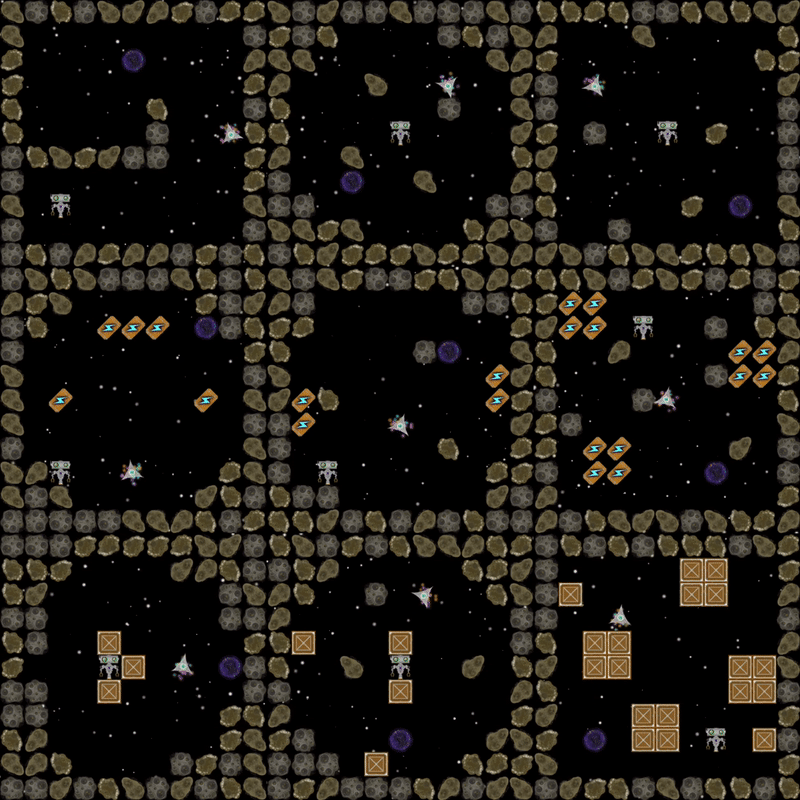
Overall, we’re quite excited to finally have the Jetsam Beta in your hands, and really appreciate that you’ve taken time out of your schedule to test it for us.
Happy gaming!
– The Zonzle Team
Sending Feedback
After you’re finished playing the Jetsam Beta, please fill out this Feedback Survey.
Thanks for playing!